SEB Cloud Platform - The saga begins
Welcome to the first post regarding the Cloud Journey that SEB is doing!


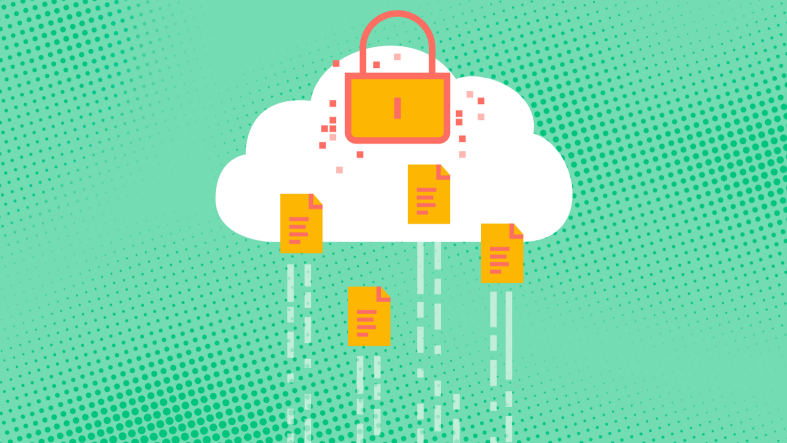
When we started our cloud journey, we first went for using Google's pre-packaged images for Compute. This worked fine to begin with, but one big caveat that we found was that they did not come packed with a cloud-logging agent.
And since we had a demand that some logs (e.g. syslog and authlog) always should be sent to Cloud Logging we had to manually install the cloud- logging agent on each machine. We quickly understood that this will not scale well and that we instead needed to pack our own images with the agent pre-installed and configured out-of-the-box.
We were already using Terraform from HashiCorp to deploy our infrastructure in Google Cloud (GCP) and wanted something that tied well into that. So we started to look into Packer, which is a tool that works for a number of different Cloud providers including GCP. Packer works similarly to how docker works so you point it to a compute image that you want to modify. Then you can run tasks for what you want to be included in your custom, company- branded, image like installing logging agents. After it has run its different tasks you can push your fresh new custom image to any GCP project of your choosing.
The first thing we did was to set up a pipeline to execute and build our images. We also opted for having a specific GCP project to store our finished images. We then started to work with Packer and as it uses the same HCL2 style language as Terraform it was quite easy to adopt. Here is an example:
source "googlecompute" "seb_custom" {
disk_size = "${var.disk_size}"
image_description = "Image with stackdriver logging and monitoring agents preinstalled."
image_family = "${var.source_image_family}"
image_name = "${var.destination_image}"
network_project_id = "gcp-project-id"
omit_external_ip = true
project_id = "${var.destination_image_project_id}"
scopes = ["https://www.googleapis.com/auth/monitoring",
"https://www.googleapis.com/auth/userinfo.email",
"https://www.googleapis.com/auth/compute",
"https://www.googleapis.com/auth/devstorage.full_control"]
source_image = "${var.source_image}"
source_image_project_id = ["${var.source_image_project_id}"]
ssh_username = "packer"
subnetwork = "subnet-name"
tags = ["os-image-builder"]
use_internal_ip = true
zone = "zone-in-europe"
}
The next step was a build block which invokes sources and runs provisioning steps on them, documentation for build blocks
build { sources = ["source.googlecompute.seb_custom"]
provisioner "shell" {
script = "${var.setup_script}" }
provisioner "file" {destination = "audit.conf"
source = "custom-collectd-confs/audit.conf" }
provisioner "shell" { inline = ["sudo cp audit.conf /etc/google-fluentd/config.d/audit.conf",
"sudo chown root:root /etc/google-fluentd/config.d/audit.conf",
"sudo chmod 644 /etc/google-fluentd/config.d/audit.conf", "sudo service google-fluentd reload"] } }
Now, having these images is no fun if no one is using them. So we packed images for a selected number of OS that we wanted to support and then we implemented an organisation policy that stated that users could only fetch images from our own custom image project.
Now we can be sure that all critical logs are sent to cloud logging and can be picked up by a log sink and sent further to secure storage.
This panned out very well for us and we can also easily add more mandatory software to our compute images if needed. As an example, there was a lot of demand to use cloud SQL proxy. So now that is also packaged into our image. I would recommend any large organisation to start looking into this way of working so you can be confident that you are compliant with your regulations.
Welcome to the first post regarding the Cloud Journey that SEB is doing!

How do you set up and maintain an environment where you adhere to the regulations while at the same time ensuring that you have empowered employees?

Since you're reading this, chances are that the internet has had a profound impact on your life. As to why, ask any network technician, and you would get a lecture on DNS, ethernet evolution and the intrinsic beauty of IP packet routing.
